Quottly is a course search and registration platform that exists with the goal of making it easy for students to find the courses they need to graduate faster and save money. We partner with universities to offer their online courses for credits that will transfer back to your home institution.
Common questions
Have other questions? Contact us
Yes, once you’ve found the course you want to take online, please meet with your Academic Advisor to ensure that the course will count towards your degree requirements. Quottly support staff are also available to assist you to assist with this process.
To dispute a grade you must follow the guidelines provided by the Teaching College. Should you need assistance, contact their advising office. A Quottly student experience specialist is available to help guide you.
Our platform is free to use! Our goal is to make it easy for you to find and register for the courses you need.